New Style Trending Boys Attitude Video Editing In Alight Motion Instagram trending Video
Hi guys in this article I am going to share with you the best New Style Trending Boys Attitude Video Editing, Read this Article to Know How to Edit a New Beautiful Video on your Mobile.
Editing Process :
First of all, to open your alight motion application you have to download the files shake effect beat mark and small video after downloading these files.
You have to open the let motion application and go to the beat mark section there is a photo layer is there so click that photo and click the color and fill option
and click the star option so how to replace the photo you have to select a new photo The automatic photo will replace.
And there is one another layer which I say go find mask 1 click that layer and click the edit group option and there is a photo
you have to replace that photo also click the photo option and click the color and fill option and again you have to click the star option you have to select the new photo.
After that, there is a key animation you have to do key animations if you want to do key animation you can do it from there as you like.
For example click that group and go to move and transform option there is a lot of keys and you have to remove all case
and you have to add new case has much you like after that come to the next beat mark which starts from 11. 19 seconds you have to add the all photos on that beat mark
you have to adjust the photo has the frame and go to side effect section you have to copy that check effects and paste in beat mark photos there is two types of shake effects is there and you have to apply there two shake effects in your photos
Download from Below :
Beat Mark : Download
Shake Effect : Download
Alight Motion : Download


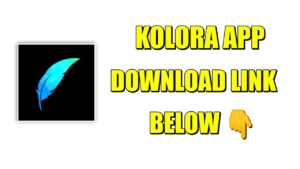








Good
Hii
Important
How to download shake effect
Hi hlo
Hiii
New style trending doys attitde videoe
Good editing 💯
Nice video editing bro like it
Nice
Download the link
Nice editing
Download
Hii
Hi