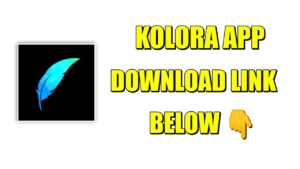Create a Beautiful Victor Art Image with Just One Click
Hi guys in this article I am going to share with you a trending topic which is Create Victor Art Image Just One Click | Cartoon Photo Editing it means how to edit a proper and professional cartoon photo editing by using a mobile.
Screenshots for ToonMe Cartoon Photo Editor




Process :
There are two ways to edit your photos cartoon-like and Avatar. The first is Telegram and the second is one photo editing application available in the Play Store and the Link below.
1st Method :
So a fast way to edit Avatar photos from your photo so you have to download the Telegram application and sign in with your mobile number go to the search bar option click the search option and type anime Al.
There is a group open that is a bot so give that permission and you have to send one photo the bot will process the photo and send it back with Avatar. And it takes 2 to 3 minutes to make your photo like Avatar so please you have to wait in the time and you don’t send multiple photos second by second we have to give time to take the photo processing.
After 3 minutes that group sends a photo and you have to download that photo there is a watermark you have to download that photo and crop that Watermark photo in your gallery.
This is the first way to edit your photos like Avatar cartoons;
2nd Method :
the second one is you have to download the application link below.
After downloading the application you have to open and give all permissions there are a lot of features in this application mainly the top 3 trending top and recent.
In these three tops, there are a lot of effects you have to select one effect and open that to add your photo and click the arrow mark the photo will process after processing the photo will convert into an oil paint edit like a cartoon edit. For this process, it takes some time you have to wait.
There are a lot of effects there you have to use anything for free and there is double exposure photo editing also is there we have to edit in seconds. It is the best application you have to edit photos in this application in seconds. After completing, this process click the three dots and click the save image damage will automatically save in your gallery
Download from Below :
ToonMe App Download
Drawn App Download
Join Telegram Channel
Convert photos into anime pictures with ease!
Powered by QQ’s Web 2D AI. News: @AnimeAINews