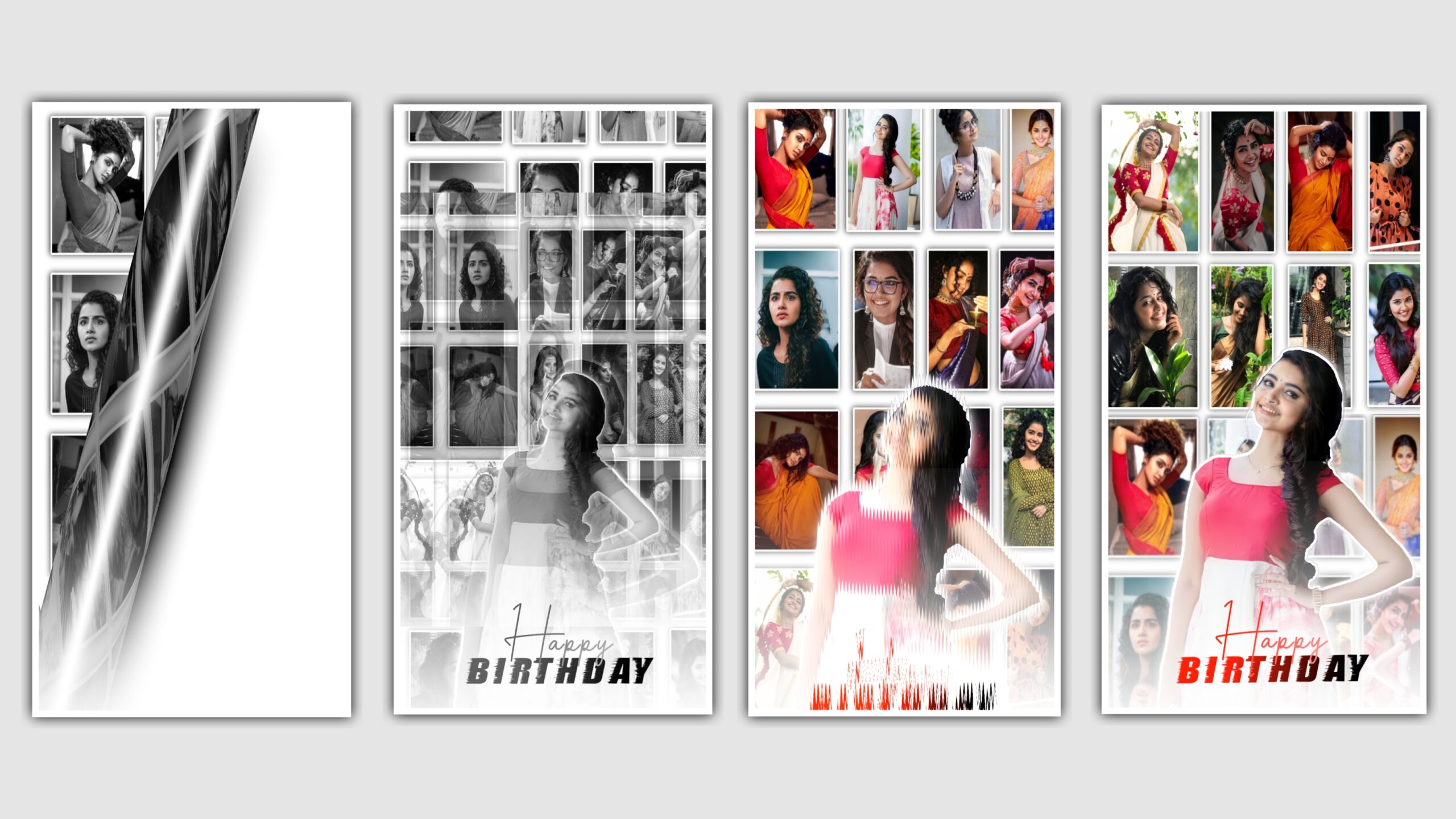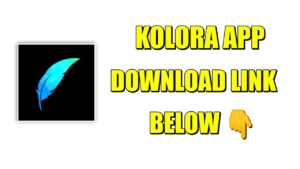Hi guys so today I am going to share with you a Happy Birthday Video Editing In Different Way Alight Motion so you how to see the YouTube tutorial till the end so video link given below check out from there
If you want to edit this video you have to have some applications that is Alight motion and PicsArt these applications links given below through you can download from there
So first of all you have to open the picsart application and click the edit option and have to select the white colour background after selecting white colour background go to crop tool and click the crop option the top of the crop option there is a resolution option you have to click that resolution. You have to apply with 1000 and height 3000 and tik the right mark.
After that you have to click the add photo option so you have to select a photo it’s your wish it is crop or what so you have to add some shadows And border so go to shadow section and you have some ad shadow opposite the 100 and quantity 77, border 30 software this you have upload photos in a order way in line so upload each row 4 photos like this you have to click the first photo and click the duplicate option replace that photo and you have to country to the process up to fill the white background.
Of the date you have to save that image in your gallery and go to any browser click the search option. Search remove BG open the first website click the upload image and how to upload that image which image you have to edit on your video of the 30 seconds that website give you a image by removing background you have to save that image in your gallery.
Video Editing Presets ;
Beat Mark:
Snow Template
Alight Motion