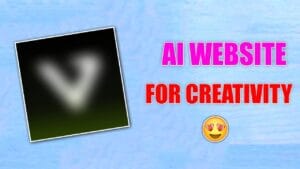In today’s digital world, photography has become more than just a hobby; it’s a universal language that speaks to people across cultures and borders. Whether you’re a professional photographer, a social media influencer, or simply someone who loves capturing moments, the ability to edit and enhance your photos is crucial. This is where Hypic Photo Editor comes into play. With its vast array of features and user-friendly interface, Hypic has quickly become a go-to tool for photo enthusiasts who want to create stunning visuals effortlessly.
What is Hypic Photo Editor?
Hypic Photo Editor is an innovative photo editing application designed for users who want powerful editing tools without the steep learning curve associated with more complex software like Adobe Photoshop. Available on various platforms, including mobile devices and desktop, Hypic offers both casual and professional users an easy way to enhance their photos, apply artistic effects, and share their work across multiple platforms.
User Interface and Usability
One of the main attractions of Hypic Photo Editor is its intuitive user interface. Upon launching the app, users are greeted with a clean, well-organized layout that makes it easy to navigate through different editing tools. The dashboard features large, easy-to-recognize icons for essential functions like cropping, filters, and adjustments. Users can quickly upload images from their device, start a new project, or choose from preloaded templates to jumpstart their creativity.
The design philosophy behind Hypic emphasizes simplicity and functionality, making it a popular choice for beginners who may find other photo editors overwhelming. However, despite its simplicity, Hypic doesn’t skimp on features, providing robust tools that rival even more advanced software.
Key Features of Hypic Photo Editor
1. Comprehensive Editing Tools
At its core, Hypic offers all the essential editing tools needed for basic photo manipulation. These include:
- Crop and Resize: You can easily adjust the dimensions of your photos to fit various formats, from Instagram stories to desktop wallpapers. Hypic provides preset aspect ratios and a free-form crop tool for custom sizes.
- Brightness and Contrast: These adjustment tools help you fine-tune the lighting in your photos, ensuring the perfect balance between light and dark areas.
- Saturation and Hue: Hypic allows you to adjust the intensity and color of your photos, making your images either more vibrant or subdued depending on the desired mood.
- Sharpness and Clarity: With Hypic, you can enhance the clarity of your images, bringing out fine details that might otherwise be lost.
2. Filters and Effects
One of Hypic’s standout features is its extensive collection of filters and effects, which allow users to transform their photos with just a single tap. Whether you’re aiming for a vintage, retro look, or something more modern and sleek, Hypic has a filter for every aesthetic. The app also provides tools for adding overlays and textures to photos, giving users the ability to create artistic compositions that go beyond basic editing.
Some popular filter categories include:
- Black and White: Hypic offers a variety of black-and-white filters that emphasize contrast and texture, making them perfect for portrait and landscape photography.
- Vibrant Colors: These filters amplify the colors in your photo, ideal for making sunsets, oceans, and natural landscapes pop.
- Cinematic Effects: Create a movie-like atmosphere with filters that mimic the look of professional cinematography, adding drama and depth to your photos.
3. Advanced Editing Capabilities
For users who want more control over their edits, Hypic also offers advanced tools typically found in higher-end software:
- Layers and Masks: Hypic supports layer-based editing, allowing users to stack different elements on top of each other and apply masks for selective adjustments. This feature is particularly useful for complex projects like photo composites or multi-exposure effects.
- Selective Color Adjustments: Unlike many basic editors, Hypic allows you to adjust specific colors within an image without affecting the overall photo. This gives users more creative control, especially when editing images with a broad color palette.
- Custom Brushes: Users can use Hypic’s customizable brushes to draw, paint, or apply effects directly onto their photos, perfect for creating unique, hand-drawn elements.
4. Text and Typography
Hypic Photo Editor isn’t just about enhancing images; it also includes a variety of text and typography tools, allowing users to add captions, quotes, or watermarks to their photos. Hypic provides a wide range of fonts and customizable text options, such as shadow effects, outlines, and gradient fills. You can easily adjust the size, positioning, and orientation of your text to create compelling visual designs.
5. Collage and Templates
For users looking to create collages, Hypic offers a range of pre-designed templates that make it easy to arrange multiple photos into a single composition. Whether you’re making a mood board, a photo album, or a social media post, Hypic’s collage feature provides endless possibilities for creative expression. The app also includes customizable grids and layouts, so users can create their own designs from scratch.
6. AI-Powered Tools
One of the most exciting aspects of Hypic is its integration of AI (artificial intelligence) technology. The app features AI-powered tools that automate some of the more tedious aspects of photo editing:
- Background Removal: Hypic’s AI can intelligently detect and remove backgrounds from images, making it easy to create cutouts and transparent images for graphic design or product photography.
- Portrait Retouching: With the help of AI, Hypic can automatically enhance portraits by smoothing skin, whitening teeth, and adjusting lighting, making it an excellent tool for selfies and professional headshots.
7. Batch Editing
For users who need to edit multiple photos at once, Hypic offers a batch editing feature that allows you to apply the same edits to a group of photos simultaneously. This is especially useful for professional photographers who need to process large volumes of images efficiently.
Social Media Integration
In today’s connected world, being able to share your edited photos quickly is essential. Hypic Photo Editor integrates seamlessly with all major social media platforms, including Instagram, Facebook, and Twitter. After completing your edits, you can directly post your photos without leaving the app, streamlining your workflow and ensuring that your creations reach your audience quickly.
Pricing and Availability
Hypic Photo Editor offers both a free and a premium version. The free version includes most of the essential editing tools and a decent selection of filters, while the premium version unlocks additional features such as advanced editing tools, exclusive filters, and AI-powered effects. Subscriptions are available on a monthly or yearly basis, and the premium version offers a 7-day free trial for new users.
Conclusion
In the crowded market of photo editing apps, Hypic Photo Editor stands out for its balance of simplicity and advanced features. It caters to both beginners looking for quick and easy edits and experienced users who need more advanced tools to create professional-level images. With its AI-powered tools, intuitive interface, and a wealth of filters and effects, Hypic has positioned itself as a versatile and accessible photo editing solution for users of all skill levels.
Whether you’re looking to touch up a simple selfie or craft a masterpiece, Hypic Photo Editor provides the tools you need to bring your creative vision to life.
This covers various aspects of Hypic Photo Editor, from its key features to its ease of use, and how it caters to different user needs.
Hypic photo editor
DOWNLOAD