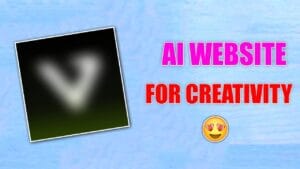Gaming on mobile devices has come a long way, with smartphones now being capable of running high-end games. Many people, especially retro and console enthusiasts, want to experience the nostalgia of older console games on their smartphones. Among those is the desire to play PlayStation 3 (PS3) games on an Android phone. Due to technological advances, it’s possible to play PS3 games on Android devices, albeit with some limitations.
While the PS3 was a powerhouse console, emulating its games on a phone can be tricky due to hardware constraints. However, with the right tools, methods, and an understanding of the system’s limitations, PS3 gaming on Android is a reality. Below is an in-depth guide on how to achieve this using emulators, cloud gaming services, and controller support.
1. Understanding PS3 Emulation on Android
The PlayStation 3, released in 2006, was built on a complex architecture (Cell microprocessor and RSX graphics). Emulating the PS3’s hardware requires significant processing power, which makes native emulation on Android devices very challenging. Unlike older consoles like the PlayStation 1 or PlayStation 2, the PS3’s architecture is vastly more advanced, meaning that your phone would struggle to handle it.
As of now, there is no fully functional PS3 emulator designed directly for Android. Even the most powerful Android devices struggle to run PlayStation 3 games efficiently due to hardware limitations. Most people seeking to emulate PS3 games rely on RPCS3, an emulator designed for desktop platforms (Windows, Linux, and macOS). However, this doesn’t mean you can’t enjoy PS3 games on your Android device—there are alternative methods.
2. Methods to Play PS3 Games on Android
A. Using RPCS3 with Streaming Solutions
RPCS3 is a highly advanced and stable PS3 emulator available for desktop platforms. Although it is not natively supported on Android, you can still stream PS3 games from your PC to your Android device by using certain apps. This method allows your PC to do all the heavy lifting (emulation and processing), while your Android phone acts as a remote screen and controller.
Here’s how to do it:
- Step 1: Install RPCS3 on Your PC
- Visit the official RPCS3 website, download the emulator, and follow the installation instructions.
- Set up RPCS3 with the necessary firmware and game files. You will need PS3 game ROMs and legally obtained firmware files from Sony’s website.
- Step 2: Install Steam Link or Moonlight on Your Phone
- Steam Link and Moonlight are apps that let you stream games from your PC to your Android phone. Both work well, but Moonlight is generally preferred for lower latency.
- Download and install Steam Link (available on Google Play Store) or Moonlight on your Android device.
- Step 3: Connect to the Same Wi-Fi Network
- Make sure your PC and phone are connected to the same Wi-Fi network. A 5 GHz Wi-Fi connection is recommended for a smooth experience.
- Step 4: Stream PS3 Games to Your Phone
- Once everything is set up, you can stream the game running on RPCS3 to your Android phone through Steam Link or Moonlight.
- Use the on-screen controls or connect a Bluetooth controller for a more authentic experience.
This method allows you to enjoy PS3 games on your Android device, even though the actual emulation is done on your PC. The phone only receives the video and audio output from the PC.
B. Using Cloud Gaming Services
Cloud gaming services allow users to stream games from powerful servers to their devices without needing advanced hardware. The heavy processing of the game is done on the cloud server, while the user simply streams the gameplay to their device. Several cloud gaming services offer access to PS3 games, making this a feasible method for Android users.
1. PlayStation Now
- PlayStation Now is Sony’s official cloud gaming service that offers a vast library of games, including many from the PlayStation 3 era. However, as of now, it’s only officially available on PS4, PS5, and PC. There’s no direct Android app for PlayStation Now, but you can still use PS Remote Play.
- PS Remote Play allows you to stream your PlayStation console (PS4 or PS5) to your Android phone. If you have access to PlayStation Now on your console, you can remotely play PS3 games on your Android device via Remote Play.
- To set this up, follow these steps:
- Download PS Remote Play on your Android phone.
- Set up Remote Play on your PS4/PS5 console.
- Connect your phone to your console using the app and stream PS3 games from the PlayStation Now library.
2. NVIDIA GeForce Now
GeForce Now is another cloud gaming service that allows you to stream games to Android devices. While it doesn’t offer direct access to PS3 games, you can play certain PC versions of PS3-era titles that are available on platforms like Steam or Epic Games Store.
For example, games like The Last of Us or Uncharted may not be available, but their PC versions (or similar games) can be played. Here’s how you can use GeForce Now:
- Download and install GeForce Now from the Google Play Store.
- Create an account, and log in.
- Search for games in the library, and start streaming them to your Android device.
GeForce Now is an excellent alternative for those who want to play games from the PS3 era but don’t necessarily need the original PS3 versions.
C. PPSSPP: For PSP Games
If you’re comfortable playing PlayStation Portable (PSP) games, PPSSPP is an Android emulator that works exceptionally well. The PSP has many excellent titles that offer similar gameplay experiences as the PS3.
- Download PPSSPP from the Google Play Store.
- Obtain PSP game files (ISO or CSO format), and load them into the emulator.
While it’s not PS3, many of the PSP games are still impressive and run smoothly on Android devices.
3. Controller Support for Android
While you can use on-screen controls for most games, a controller makes gaming on your Android phone much more comfortable, especially for PS3 games that were designed with physical controllers in mind. Here are a few ways to connect a controller to your Android device:
- PS3/PS4/PS5 Controller via Bluetooth
- You can pair a DualShock 3 (PS3), DualShock 4 (PS4), or DualSense (PS5) controller with your Android phone via Bluetooth. Go to your phone’s Bluetooth settings, put the controller in pairing mode, and connect.
- Third-Party Android Controllers
- Alternatively, you can purchase third-party controllers designed for Android devices. These are often more affordable and can work seamlessly with most emulators and cloud gaming services.
4. Limitations and Challenges
While it’s possible to play PS3 games on Android, there are several limitations:
- Hardware Limitations: Emulating PS3 games natively on Android is still not feasible, as even high-end phones can’t handle the complexity of the PS3’s architecture.
- Internet Connection: For cloud gaming and streaming, a strong and stable internet connection is necessary. Wi-Fi connections with at least 10 Mbps download speed are recommended.
- Game Compatibility: Not all PS3 games will run smoothly on emulators or cloud gaming services. Some games might experience lag, crashes, or bugs.
5. Future of PS3 Emulation on Android
As mobile technology continues to evolve, it’s likely that PS3 emulation on Android will become more viable in the future. With advancements in hardware and software optimization, developers might one day create an emulator that runs PS3 games natively on Android. For now, streaming and cloud gaming remain the best options.
Conclusion
Playing PS3 games on Android devices may not be as straightforward as running mobile games, but it’s possible with the right tools and methods. Whether you choose to stream games using RPCS3 and apps like Steam Link or Moonlight, or opt for cloud gaming services like PlayStation Now and GeForce Now, there are various ways to enjoy PS3 games on your phone. With further advancements in technology, mobile gaming will only continue to push the boundaries of what’s possible.
PS3 APK LINK
DOWNLOAD