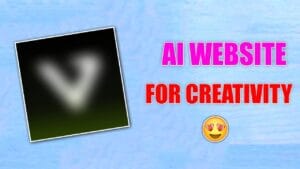The rapid advancement of smartphones has brought convenience to our fingertips. However, with this power comes responsibility. Whether you’re a parent looking to protect your child, an employer ensuring company data stays safe, or just an individual seeking more control over your device, learning about phone control techniques can be highly beneficial.
In this guide, we’ll cover the various legal methods to control, monitor, and secure smartphones without infringing on privacy or crossing legal boundaries. We’ll explore parental controls, app monitoring, remote phone control for security, and some productivity tools to ensure your phone is optimized for use.
1. The Need for Phone Control
Smartphones can be gateways to limitless information and experiences. Yet, they also carry risks, including exposure to inappropriate content, addiction, privacy breaches, and security vulnerabilities. There are several scenarios in which phone control can be valuable:
- Parental Control: To protect children from inappropriate online content, limit screen time, or monitor their activities.
- Workplace Control: Employers may want to monitor company-issued phones to prevent misuse or data theft.
- Personal Security: If your phone is lost or stolen, controlling it remotely can help you safeguard sensitive data.
2. Parental Controls: Protecting Young Users
Children today are growing up with smartphones and the internet. While these devices provide entertainment and learning opportunities, they also expose children to dangers like inappropriate content, online predators, and cyberbullying.
Several tools and apps offer effective parental controls, including:
a. Built-in Parental Control Features
Most modern smartphones come with built-in parental controls. These features allow parents to:
- Restrict access to explicit content.
- Control app downloads.
- Set time limits on app usage or overall screen time.
- Monitor app usage to understand where time is being spent.
For example:
- Android: Google’s Family Link app enables parents to manage apps, track screen time, and lock devices remotely.
- iOS: Apple’s Screen Time offers comprehensive tools to limit app use, filter web content, and restrict in-app purchases.
b. Third-Party Parental Control Apps
While built-in features are useful, third-party apps can provide additional layers of control. Some of the most popular options include:
- Qustodio: A detailed parental control app that offers real-time tracking, browsing history monitoring, app blocking, and even the ability to set time limits for specific apps or the entire device.
- Bark: This app uses artificial intelligence to scan text messages, emails, and social media accounts for signs of bullying, inappropriate content, and potential mental health issues.
- Norton Family: Norton’s parental control app allows parents to block unsuitable websites, monitor search terms, and limit screen time.
These tools empower parents with greater visibility into their child’s online habits while maintaining a balance between safety and privacy.
3. Securing Your Phone: Remote Control and Monitoring
Remote phone control is essential, especially if your device is lost or stolen. Security threats, such as unauthorized access to sensitive information, can be mitigated by remotely controlling your phone.
a. Remote Phone Tracking and Locking
Both Android and iOS phones provide built-in services for tracking and securing lost phones:
- Find My Device (Android): This feature allows you to locate your phone, make it ring (even if it’s on silent), lock it, or wipe the data remotely.
- Find My iPhone (iOS): Apple’s equivalent helps users track, lock, and erase their lost devices to prevent misuse.
b. Anti-Theft and Security Apps
Third-party apps can add an extra layer of protection, offering more features than the built-in options:
- Prey Anti-Theft: A multi-platform app that helps track lost devices, trigger alarms, take photos with the phone’s camera, and lock or wipe devices remotely.
- Cerberus: This Android app provides comprehensive features, including remote control via SMS, the ability to hide the app from potential thieves, and sending notifications if the SIM card is changed.
- Lookout: A mobile security app that offers device tracking, remote locking, wiping, and alerts for potential security breaches.
By using these apps, users can gain peace of mind knowing their phones are secure, even in unfortunate situations where the phone is compromised.
4. Monitoring Apps for Productivity
Phone control isn’t just about security or protecting children; it’s also useful for enhancing productivity. If you find yourself wasting too much time on social media or other distractions, monitoring and control apps can help you stay focused.
a. Time-Management Apps
Several apps are designed to monitor phone usage and encourage productivity:
- RescueTime: Tracks the time you spend on various apps and websites, providing detailed reports on your daily productivity. It also allows users to set goals and block distracting websites during work hours.
- Forest: This app gamifies focus by encouraging users to plant virtual trees that grow the longer you stay off your phone. It’s an excellent tool for those who need motivation to disconnect from their devices.
- Moment: Helps users track their screen time and set daily limits to reduce phone dependency.
b. Digital Wellbeing Features
Both Android and iOS devices have built-in digital wellbeing tools to monitor and manage your screen time:
- Android Digital Wellbeing: Offers detailed reports on your phone usage, app timers to limit time spent on apps, and focus modes to minimize distractions.
- iOS Screen Time: Provides similar tools, with insights into app usage, limits, and the ability to schedule “Downtime,” where only certain apps are accessible.
These features, combined with time-management apps, can help you regain control over your digital life.
5. Legal and Ethical Considerations
It’s crucial to emphasize that any form of phone monitoring or control should always be conducted within the boundaries of the law. Monitoring someone else’s phone without their consent can violate privacy laws and result in severe legal penalties.
For parents monitoring their children, transparency is key. Make sure your child is aware that monitoring is in place for their safety and protection.
For employers, monitoring company devices is typically legal as long as employees are informed, but it’s important to comply with local laws regarding workplace surveillance.
6. Conclusion: Empowerment Through Control
Phone control, when done ethically and legally, provides numerous benefits. From protecting children online to securing sensitive data and enhancing personal productivity, there are many valid reasons to explore phone control techniques.
By using the right tools—whether built-in smartphone features, third-party apps, or productivity boosters—you can take charge of your phone’s functionality. The key is to use these tools responsibly, ensuring that privacy and legality are respected at all times.
Phone control hack