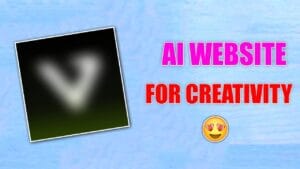Creating professional-quality photos on mobile devices has become easier and more accessible with the advent of powerful photo-editing apps. These apps offer a wide range of features that enable users to edit, enhance, and transform their images directly from their smartphones. Whether you’re a beginner or a seasoned photographer, having the right tools can make a big difference in the quality of your photos. Below is a detailed guide to some of the best photo-editing apps for mobile devices, explaining their features, pros, and cons.
1. Adobe Lightroom Mobile
Adobe Lightroom Mobile is one of the most popular photo-editing apps among professionals and amateurs alike. It offers a powerful combination of editing tools, presets, and advanced features like selective adjustments and RAW file editing.
Features:
- Advanced Editing Tools: Crop, rotate, and straighten photos, along with features like exposure, contrast, shadows, highlights, and more.
- Presets: Lightroom comes with a variety of built-in presets and offers the ability to create custom presets.
- RAW File Support: Allows editing of RAW files, offering greater control over your images.
- Cloud Syncing: Syncs with Adobe’s cloud storage, so you can work on photos across devices.
Pros:
- Intuitive and easy to use, even for beginners.
- Professional-grade tools.
- Cloud syncing is highly beneficial for workflow.
Cons:
- Free version has limited features.
- Requires an Adobe subscription for full access to advanced tools.
2. Snapseed
Owned by Google, Snapseed is a powerful and free photo-editing app that caters to both beginners and professionals. Its user-friendly interface and variety of tools make it a go-to app for on-the-go photo editing.
Features:
- Selective Adjustments: Fine-tune specific areas of an image using control points.
- Healing Tool: Remove unwanted objects or blemishes from your photos.
- Filters and Effects: Includes a variety of filters like vintage, drama, and HDR.
- RAW Editing: Supports RAW file editing.
Pros:
- Free and offers a wide range of features.
- Non-destructive editing, meaning you can always revert to the original photo.
Cons:
- Some features may be too advanced for casual users.
- Lacks the extensive presets library available in other apps like Lightroom.
3. VSCO
VSCO is a favorite among mobile photographers for its minimalist design and high-quality filters. It’s an excellent app for those who prefer a more artistic, analog-style of photography.
Features:
- Filters: Over 200 high-quality filters designed to replicate classic film styles.
- Editing Tools: Basic adjustment tools like exposure, contrast, and saturation, along with more advanced tools like split toning and HSL adjustments.
- Community Features: Users can share their photos in the app’s built-in social network.
Pros:
- A great selection of beautiful, film-inspired filters.
- Simple, clean user interface.
- Ideal for creative, artistic photography.
Cons:
- Free version is quite limited in terms of filters.
- Some features are locked behind a paid membership.
4. PicsArt
PicsArt is a versatile photo and video editing app that caters to casual users who want to have fun with their images. It provides a wide array of creative tools, including filters, stickers, and drawing features.
Features:
- Collages: Create collages with different layouts and backgrounds.
- Stickers: Choose from thousands of stickers or create your own.
- Drawing Tools: Add custom drawings or text overlays to your photos.
- Photo Effects: Add artistic effects like glitch, neon, and sketch.
Pros:
- Highly customizable with a lot of creative options.
- Easy to use for beginners and casual users.
- Includes a social platform to share creations.
Cons:
- Many features are only available with a subscription.
- Can feel cluttered due to the variety of tools.
5. Afterlight
Afterlight is known for its simplicity and clean interface, offering a wide range of tools for both beginners and more experienced users. Its variety of filters and editing tools make it a great choice for users who want an easy-to-use app without sacrificing quality.
Features:
- Advanced Filters: Includes a wide range of customizable filters and textures.
- Light Effects: Add light leaks, dust, and film grain for an analog aesthetic.
- Adjustment Tools: Includes brightness, contrast, highlights, shadows, and saturation.
Pros:
- Easy to navigate with a user-friendly design.
- Great for those who love filters and light effects.
Cons:
- Limited free features; requires a purchase for full access.
- Lacks cloud syncing options.
6. Prisma
Prisma stands out from other photo-editing apps due to its unique art filters, which use artificial intelligence (AI) to transform photos into artistic styles inspired by famous painters like Picasso and Van Gogh.
Features:
- Art Filters: Over 300 filters that mimic various art styles.
- Editing Tools: Basic editing tools like brightness, contrast, and saturation.
- Community: Built-in social network where users can share their creations.
Pros:
- Unique filters that stand out from typical editing apps.
- Simple and easy to use.
Cons:
- Limited editing tools outside of filters.
- Can slow down on older devices due to AI processing.
7. Canva
Canva is widely used for graphic design but also offers robust photo-editing tools. It’s an excellent option for creating social media posts, presentations, and marketing materials, as well as editing photos.
Features:
- Templates: Thousands of customizable templates for social media, presentations, and more.
- Text Overlays: Add customizable text, stickers, and shapes.
- Photo Editing: Adjust brightness, contrast, saturation, and more, along with filters and effects.
Pros:
- Easy to use, with a large library of templates.
- Excellent for creating social media posts and marketing materials.
Cons:
- Limited advanced photo-editing features.
- Requires an internet connection to access many features.
8. Facetune
Facetune is specifically designed for portrait and selfie editing. It offers tools that enhance facial features, smooth skin, whiten teeth, and more.
Features:
- Facial Retouching: Includes tools for smoothing skin, removing blemishes, reshaping facial features, and brightening eyes and teeth.
- Filters and Effects: Add effects to enhance the overall image quality.
- Details Enhancer: Sharpen and enhance details in the image.
Pros:
- Highly specialized for portrait and selfie editing.
- Easy to use, even for beginners.
Cons:
- Not ideal for non-portrait photos.
- Requires in-app purchases for additional features.
9. TouchRetouch
TouchRetouch is a specialized app designed for removing unwanted objects from your photos. Whether it’s a stray wire, an unwanted person, or a blemish, this app can clean up your images with ease.
Features:
- Object Removal: Easily remove unwanted objects from your photos.
- Clone Stamp Tool: Manually clone parts of the image to fill in gaps.
- Line Removal: Specifically designed for removing lines like wires or cables.
Pros:
- Simple and effective at removing unwanted elements.
- Intuitive interface.
Cons:
- Limited to object removal; lacks more advanced editing tools.
- Paid app with no free version.
10. PhotoRoom
PhotoRoom is a must-have for those who need to remove backgrounds from their photos easily. It’s perfect for product photography or creating professional-looking images for e-commerce, social media, or promotional material.
Features:
- Background Removal: Automatically removes backgrounds with AI, making it ideal for product photos.
- Templates: Create marketing materials, banners, and ads using customizable templates.
- Batch Processing: Edit multiple photos at once, a great feature for businesses.
Pros:
- Efficient and accurate background removal.
- Ideal for e-commerce and marketing photos.
Cons:
- Limited editing tools outside of background removal.
- Subscription required for full features.
Conclusion
With so many photo-editing apps available, choosing the right one depends on your needs and level of expertise. Whether you want professional-grade tools like Adobe Lightroom Mobile or fun, creative options like PicsArt, there’s an app out there for everyone. Many of these apps offer free versions, so you can try them out before committing to a subscription or purchase. Whether you’re an aspiring photographer, a social media influencer, or just someone who loves taking photos, these mobile apps can help you create stunning images right from your phone.
PHOTO MAKER APK